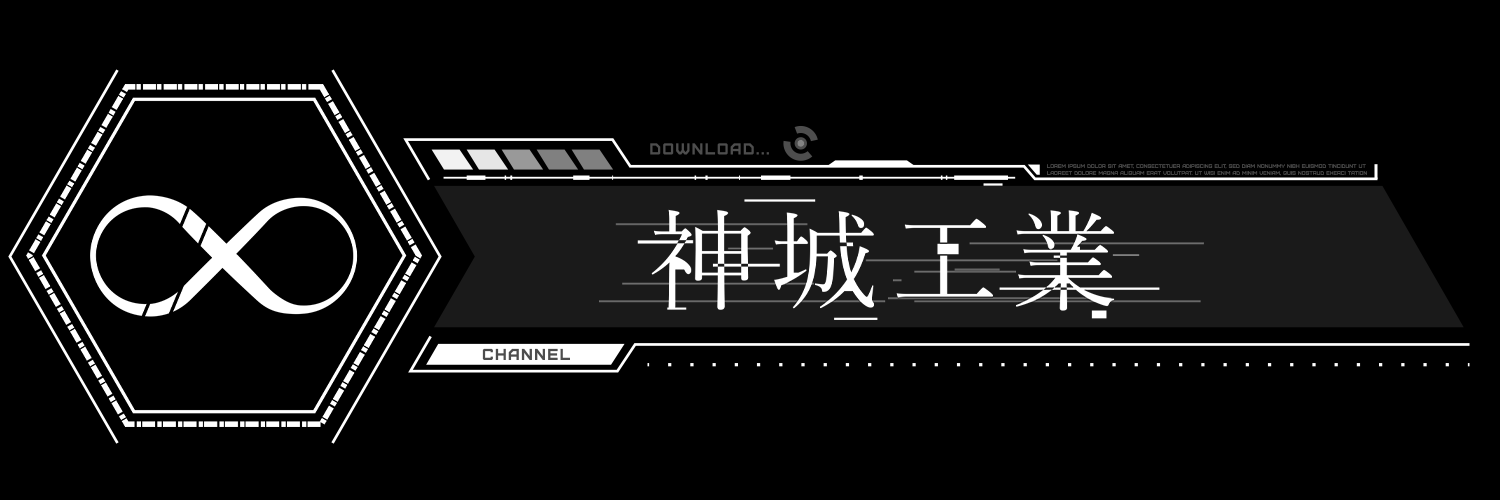【VRChatUDON】AAChair : 自動調節椅子 / Auto Adjustment Chair
- ダウンロード商品v2.1.1¥ 0無料ダウンロードAAChair_v2.1.1.zip(258 KB)AAChair_v2.1.1.zip
- ダウンロード商品開発支援¥ 500
着席位置を自動で調節する椅子です。 アバターのボーン情報を元に算出するので、アニメーションの仕様に関係なく調節されます。 通常版と開発支援版でファイル内容に差はございません。 ---------------------------------------------------- 導入手順 1. 事前に、VRCSDK3 と UdonSharp の最新版のインポートをしてください。 2. 00Kamishiro/AAChair/AAchair.prefab をシーン内に設置してください。 3. 必要に応じて椅子のモデルの差し替えを行ってください。 4. 着席した時に膝の裏側が来てほしい位置に、プレハブ内の AdjustPoint を移動させてください。 連絡先 Twitter: @aoi3192( https://twitter.com/aoi3192 ) Discord: 神代工業 ( https://discord.gg/8muNKrzaSK ) ---------------------------------------------------- ---------------------------------------------------- A chair that automatically adjusts the seating position. Since it is calculated based on the avatar's bone information, it will adjust regardless of the animation specifications. There is no difference in the contents of the files between the standard version and the development support version. ---------------------------------------------------- Installation Procedure 1. import the latest versions of VRCSDK3 and UdonSharp. 2. Place 00Kamishiro/AAChair/AAchair.prefab in your scene. 3. If necessary, replace the chair model. 4. Move the AdjustPoint in the prefab to the position where you want the back of the knee to be when seated. Contact Twitter: @aoi3192( https://twitter.com/aoi3192 )
Lisence
MIT License Copyright (c) 2021 AoiKamishiro Permission is hereby granted, free of charge, to any person obtaining a copy of this software and associated documentation files (the "Software"), to deal in the Software without restriction, including without limitation the rights to use, copy, modify, merge, publish, distribute, sublicense, and/or sell copies of the Software, and to permit persons to whom the Software is furnished to do so, subject to the following conditions: The above copyright notice and this permission notice shall be included in all copies or substantial portions of the Software. THE SOFTWARE IS PROVIDED "AS IS", WITHOUT WARRANTY OF ANY KIND, EXPRESS OR IMPLIED, INCLUDING BUT NOT LIMITED TO THE WARRANTIES OF MERCHANTABILITY, FITNESS FOR A PARTICULAR PURPOSE AND NONINFRINGEMENT. IN NO EVENT SHALL THE AUTHORS OR COPYRIGHT HOLDERS BE LIABLE FOR ANY CLAIM, DAMAGES OR OTHER LIABILITY, WHETHER IN AN ACTION OF CONTRACT, TORT OR OTHERWISE, ARISING FROM, OUT OF OR IN CONNECTION WITH THE SOFTWARE OR THE USE OR OTHER DEALINGS IN THE SOFTWARE.
リポジトリ
Githubリポジトリで公開しています。 修正などは随時受け付けています! https://github.com/AoiKamishiro/VRChatPrefabs
更新履歴
[2021/09/22]負荷軽減 [2022/12/24] VCC対応 [2023/03/24] プレハブの安定化 [2024/04/15] Unity2022対応